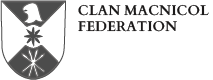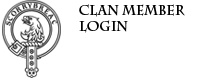Tips and Methods to Build Your Family Tree
Clifford L. Wolf
Taken from the November 2010 edition of the Scorrybreac Newsletter
There is something about exploring ancestry, which captivates me. Perhaps it is the sense of personal history that comes with the research, of understanding where I come from which draws me to explore the question further. Since elementary school when I was given an assignment to build a family tree, I have wondered how distant relatives lived their lives - their hardships, failures and successes. Where did those ancestors fall in history’s timeline and what was their story? The results of your own genealogical research can leave you with a sense of fulfillment and provide your family members with a great legacy. In this article, I’d like to share some techniques and provide information regarding resources and websites available to help you build a body of evidence for each person in your tree.
Conduct Interviews
Interviewing aging family members and recording their memories is a critical first step in building your tree or finding that missing relative. Urge your relatives to share stories of their parents, grandparents and of their youth – if you don’t, you’ll wish you had later. I recommend the use of a digital recorder during your interviews, which will allow for editing later.
Gather Photos and Documents
While your relatives are still living, ask permission to scan their old photos and documents, which can enhance the profiles of many relatives and may provide key evidence for the people in your tree. Do this while the collection is still complete. Once a person passes away, it’s often too late to digitize this information because relatives remove and distribute photos, and the collection is never seen in tact after that. My suggestion is to work with the family member, letting them know that you simply want to scan the photos and documents, and will promptly return them.
Obtain Official Records
When I started researching my maternal grandfather, James Nicol, I had very little information about him other than he came from Scotland prior to 1920 and had worked in Flint, Michigan for a time before moving to Cincinnati, Ohio. Through a series of investigative breaks, I discovered that my grandfather’s sister had crossed the border between Ontario, Canada and Detroit, Michigan, which was documented on a U.S. border-crossing document. That document provided the first clue to his birthplace – Selkirk, Scotland. With that piece of information, his mother’s name which was also listed on the border-crossing document, and his approximate year of birth, I had enough information to request an official records search at the General Registry Office for Scotland (GROS), (http://www.gro-scotland.gov.uk/index.html), the official record keepers responsible for the registration of births, marriages, civil partnerships, deaths, divorces, and adoptions (Figure 1). GROS is responsible for the census and they are the source for family history records available through their family history access point, ScotlandsPeople (http://www.scotlandspeople.gov.uk/), by far one of the best online sources for genealogical information. ScotlandsPeople provides access to all of the records maintained by GROS to include Catholic, Anglican and Church of Scotland parish records, Wills and Testaments,†and Coats of Arms.
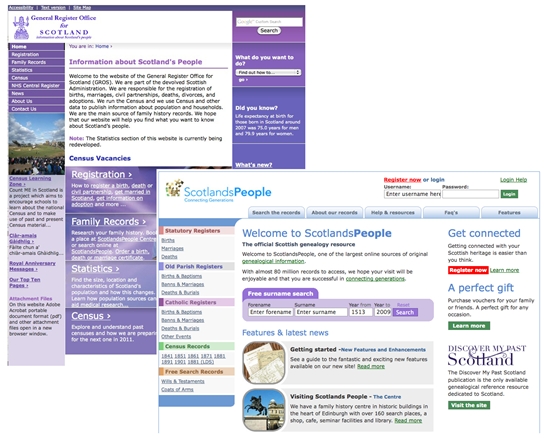 Figure 1 – GROS and ScotlandsPeople Websites
Figure 1 – GROS and ScotlandsPeople Websites
I have obtained records online through ScotlandsPeople, which uses a “credits system†for searching, normally in blocks of 30 credits for £6.00, and also by writing GROS directly. GROS typically charges £40.00 to find the person or event you are looking for and mails back an official certificate (Figure 2).
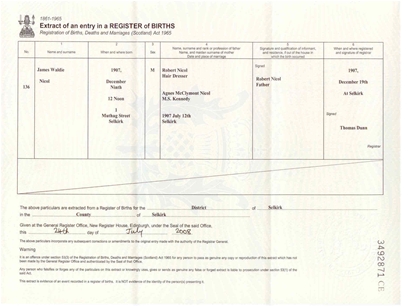 Figure 2 – Certification of Birth extracted from the original record
Figure 2 – Certification of Birth extracted from the original record
Some certificates provided by GROS are actual extracts of the original records (Figure 3). Each time I received a new record from GROS or through the online portal ScotlandsPeople, I had another clue or piece of evidence, such as parents’ names, occupations and physical addresses that I did not have before.
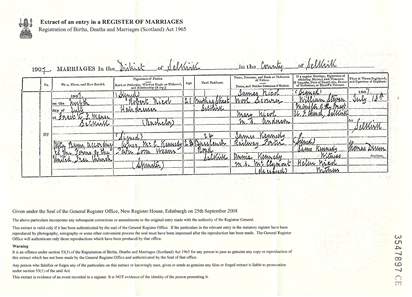 Figure 3 – Certification of marriage from the original record
Figure 3 – Certification of marriage from the original record
There are many other sources of official records, the most important being the census. The census is mandated by the U.S. Constitution and is conducted every 10 years. It is interesting to note that some years such as the 1890 census are completely lost, being destroyed by fire in 1921. In the U.S., census records and data specific to individual respondents are not available to the public until 72 years after a given census was taken making 1930 the most recent available, while Canada does not release census data to the public for 92 years, the most recent being the 1911 census. Statistics Canada, responsible for the Canadian census intends to do away with the long form in the 2011 census, replacing questions concerning ethnicity, religion, employment, education, income, and various other social concerns with a National Household Survey. This is most unfortunate for future researchers who will no longer have this critical data available to them in the census. Scotland has the most restrictive release law, 100 years, with plans to release the 1911 census next year.
The Family History Library
The Church of Jesus Christ of Latter-day Saints maintains the world’s largest collection of genealogical information at its flagship facility, the Family History Library (http://www.familysearch.org/eng/default.asp) located in Salt Lake City, Utah (Figure 4). According to its website, “the library has records of more than 2 billion names in databases; 2.4 million rolls of microfilm; and 278,000 books. With the help of more than 4000 family history centers (branches) in 88 countries, the Family History Library is constantly expanding its prized collection of records.â€
The site allows you to conduct free searches of public records, and save each record as a Genealogical Data Communications (GEDCOM) file. This format allows different family tree software applications to understand and open the same family tree file, but does not export pictures, charts or other multimedia items you may have included in the profile of a person.
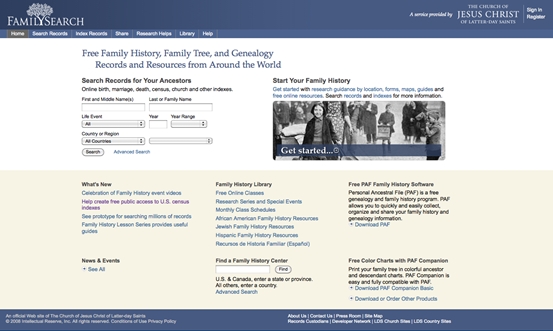 Figure 4 – Family History Library Family Search Website
Figure 4 – Family History Library Family Search Website
In addition to the individual search capability, the library’s collection of books pertaining to specific family lines is extraordinary. On a whim, I conducted a Google Search for information on my great-grandfather, Ulysses Grant Wolf. Up to that point, I had very little data on his parents outside of family mythology passed down by aunts who had tried to put together the tree years ago. The results of the search identified his name in a book found in the Family History Library called Our McEwen Heritage, written by a descendent of my great-grandfather’s eldest brother. The library’s website displayed links to 136 pages of a book pertaining to Ulysses’ mother, Mary McEwen and her family line back to 1700. Although I had to download each of the 136 pages individually as Adobe Portable Document Format (pdf) files, I was able to reassemble the book as one document, which became a virtual Rosetta Stone in my quest for that line. Although my father, aunts and uncles had no knowledge of this book ever being written, they were all listed by name within the extensive tree in this book.
Online Family Tree Programs
There are several advanced web applications available for researching and building your family tree. My personal favorite is Ancestry.com (www.ancestry.com), followed by My Heritage (http://www.myheritage.com), and OneGreatFamily (www.onegreatfamily.com). There are many others, but these are the most popular. Each site is equipped with advanced tools to make connections between trees of other site members and find documentary evidence for people in your tree. The cost depends upon the level of access to records or unique web services you desire which drives your membership level. Although the Ancestry.com World Deluxe Membership is costly, it provides access to database collections from all over the world while the U.S. Deluxe Membership allows for access to U.S. records only. The following tables provide a breakdown of costs based on membership type.
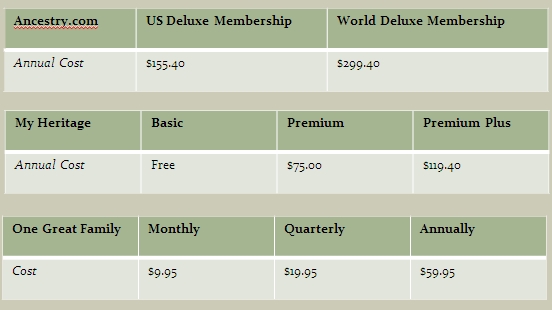
If you have maintained a family tree program on your Macintosh or personal computer, such as Family Tree Maker, The Master Genealogist, or the Ultimate Family Tree and you desire to export that data for import into a genealogy website, you are in luck. Practically all computer based family tree programs are able to export a GEDCOM file. Once you create the GEDCOM file, use the import function built into the online genealogical program you have chosen. The file extension .ged is used to identify GEDCOM files. Within minutes of importing the file, the sites go to work gathering information on your ancestors. In time your use of these sites will increase your family tree. I recommend backing up your tree from the site to a GEDCOM file every month or so. I store a copy of this file as well as photos and documents on a USB flash drive and place that drive into my bank safe deposit box.
While each of these websites can certainly build your family tree and generate vivid charts and reports, only Ancestry.com provides the depth of service for serious genealogical research. This incredible website has been collecting public records for over ten years and has access to more databases and resources than any other genealogy search site on the internet. I am amazed that each week, entirely new collections of records are being added with detailed scanned images and transcribed data. But even with all these resources and information, Ancestry provides a very simple interface that is not technically overwhelming to the novice.
After establishing an account, Ancestry will assist creating a tree. Each tree created must have one individual designated as a point of reference, known as the Home Person. Normally, the account owner is the Home Person by default, but it can be changed to any person in the tree, such as a famous relative. The site provides a link on all pages to the Home Person, which can quickly take you back to the starting point. A feature recently added is the “View the Relationship to Me†link, which comes in very handy when dealing with family members 5 or 10 times removed.
The profile page for each person in the tree contains an area for facts and sources, comments and stories, and a media gallery, which can store photos, videos and audio files pertaining to the relative (see Figure 5). From the profile view a link is provided to “View the Family Tree†which is an interactive map of relationships. Within the map view, hints discovered by Ancestry’s powerful search engines may appear as a green leaf on the relative’s name, that provide links to anything from a census matching the relative, a draft card or even a connection to another user on the site with the same ancestor. I’ve had some very interesting interactions with other Ancestry.com members. After exchanging multiple messages with another user concerning a common great-great grandmother, we met for dinner in Atlanta to exchange information and stories passed down through our different family lines. He brought along pictures and letters from the U.S. Civil War written to our common ancestor, as well as an old scrapbook, which contained poems, letters and hair samples of many the family members in that line back to the late 1700’s.
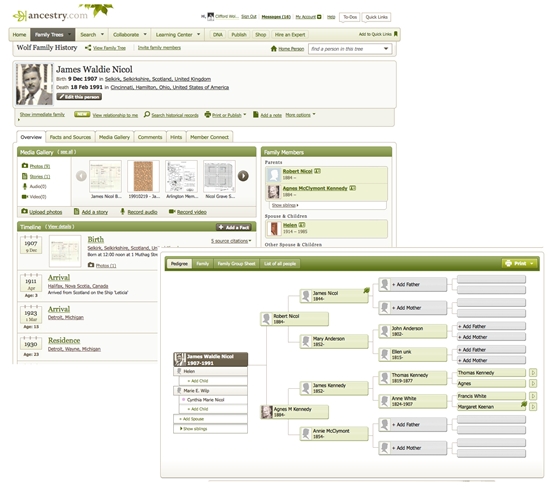 Figure 5 – Ancestor Profile and Family Tree Map
Figure 5 – Ancestor Profile and Family Tree Map
One of Ancestry’s strongest features is the built in search engine. Depending on your membership type, access is gained to records from all over the world pertaining to births, baptisms, marriage, divorce, death, cemeteries, obituaries, census collections, passenger lists, citizenship and naturalization records, border crossing documents and passports, records of military service, school and church records, criminal records and information pertaining to taxes, land and wills. Sometimes you’ll hit the jackpot and find rare photos of your ancestor being shared by another ancestry user. I demonstrated this capability at the 2010 International Gathering in Vancouver, Canada, conducting a search on the grandfather of John Nicholson of Vancouver. We immediately came across photos of his grandfather pictured with brothers, sisters and parents which John had never seen before.
Once you have established your family tree in Ancestry.com, there are several products that you can create. Ancestry has a feature called My Canvas which allows a hard bound book to be built created based on the information you have entered, as well as the documentary evidence which Ancestry has returned to you on your relatives, such as the original census documents. Another great gift idea is the ancestry poster, which allows you complete flexibility to add a starting person and then display that person’s tree into one of several poster formats (see Figure 6). My Canvas also allows you to build calendars, collage posters, and other items.
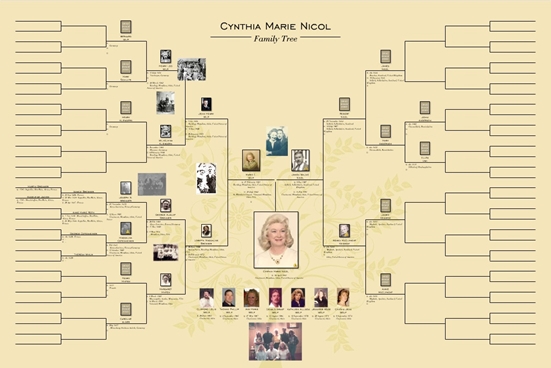 Figure 6 – Family Tree Poster (actual size, 36†x 24â€)
Figure 6 – Family Tree Poster (actual size, 36†x 24â€)
Other Resources
Occasionally your search will lead you to a genealogy website in another language, which can often feel like dead end. Don’t let this be a barrier to your obtaining foreign-language records and resources. There are several free foreign language translators such as Google Translate (translate.google.com), Bing Translator (microsofttranslator.com), and Free Translation.com (freetranslation.com). Each translator offers different capabilities, so experiment to get the best results.
Lastly, there are some great magazine publications such as Family Tree Magazine (http://familytreemagazine.com/) and Discover My Past Scotland (http://scotland.discovermypast.co.uk/). Both provide a plethora of intriguing articles, which will enhance your quest of the past.

Researching genealogy requires not only patience, but also skills as a sleuth. Pulling on the thread to unravel the mystery of your ancestors will certainly provide you with satisfaction and your future family with a real gift. Good luck in the search!